COVID-19: FAQ
NOTE: We have received several requests for assistance with this Google form from email addresses that are restricted from receiving emails from outside the district by school/district email servers. When emailing CSF please use an email that can receive our reply!
1. My district will be doing distance learning for the fall semester. What is the best way for students to digitally complete applications?
Ideally, students should complete a regular application, and qualify based on the traditional letter grade system. Since many schools will be doing distance learning for the start of the school year, it may be better to use an online application. Advisers should use whatever method works for them to track and check grades received. Advisers are free to create their own on-line application (online applications are permitted for all membership drives).
Matt Hungerford, CSF Board Past President, has created the following application which may be adapted for different schools. Email Matt if you need help. All applications must adhere to the CSF/CJSF membership requirements, with no “extras” needed to qualify, such as a specific GPA, service hours, essays, etc.
Advisers with a Gmail address/Google account* can save this sample form to their Google Drive Forms to edit and use for CSF student membership applications for Fall 2020. After you save the form you will need to edit school name and make any other adjustments you see fit.
*If you do not have a gmail address/Google account you will be unable to save the form.
Step 1:
- Copy this link for CSF application https://docs.google.com/
forms/d/1Dc9_d0ExDPLZM_p-z166- 0v2G1pBGr6mtn6nhaX8v1A/copy - Copy this link for the CJSF application https://docs.google.com/forms/d/1MjZrkvH1yPxj5hPV1INquMenCOHUql60f-jOrdAdUVI/copy
and paste it into a new browser tab/window. You will be asked to sign into your gmail or Google account. Once you have done that you will be able to edit your copy of the form for your own use and share it with students.
Step 2: Edit your copy of the form as needed.
Step 3: Share with students. Click on the “eye” icon. The form will open in a new tab/window. Copy the URL and share it with your students.
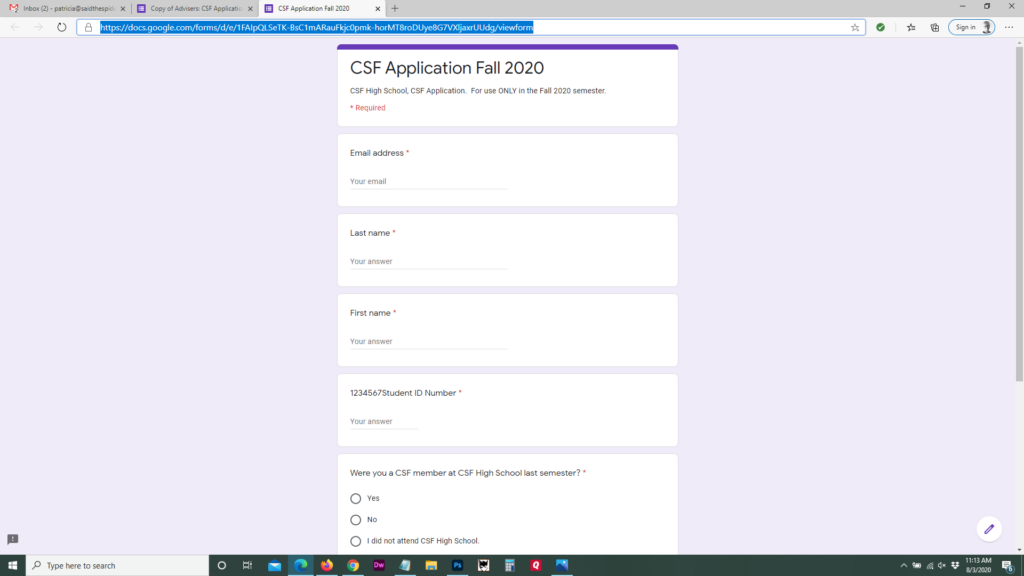
Step 4: View responses. Return to your form in Google Forms and click on Responses.
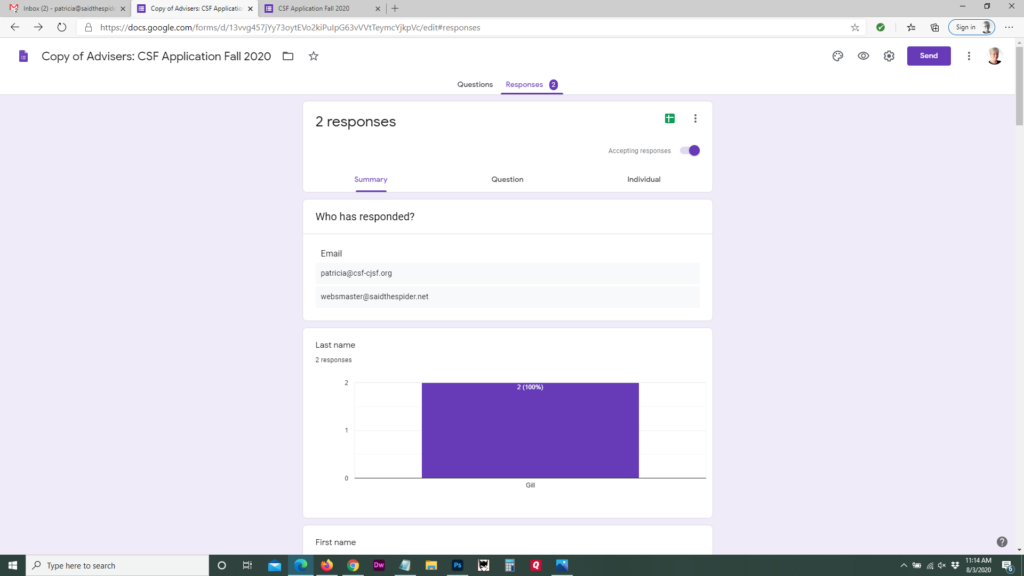
Step 5: Manage responses. Click on the vertical 3 dot icon for options. You can also save the responses to a spreadsheet by clicking on the green Sheets icon. This sheet will populate new responses as they occur.
2. When should I have my fall semester membership drive?
In order for students to qualify for CSF and CJSF awards and recognitions it is important that all chapters hold a membership drive for the fall semester of 2020. The membership drive can be held as soon as school starts, or a few weeks into the semester, and advisers should consider extending the drive to the maximum allowable time ( four weeks) thus giving all students an ample opportunity to apply. Please note that CSF will not be changing any of the requirements needed to receive its traditional awards and recognitions.
3. How do I communicate with my students?
We suggest several all-student and parent emails, suggesting to students that they pass them on to their friends. Also, a Google Classroom set-up for CSF/CJSF students will give them the opportunity to share ideas for fundraising, service projects, etc. Another idea is to publish the names of those students who qualify in a parent newsletter. Many chapters also have had good success in communicating with members using the “remind” app and other similar programs.
4. What do I do about non-traditional grades awarded last spring semester?
Since districts and schools around California have opted for a myriad of different grading systems for last semester, it is difficult to create a one-size-fits-all policy about how students should qualify for CSF and CJSF in the fall.
Here is a suggestion from one of our board members:
“My school went credit/no credit for the spring 2020 grades. So, I plan to accept all students who took four core courses (three if one is AP), and passed all courses. There may be several students who only qualify this semester, but it will get them thinking about getting good grades, and perhaps encourage some to push themselves harder.”
5. I still have more questions and need help, what do I do?
Make sure that you contact CSF/CJSF whenever you need help or have questions. We are here to help you.
You can always contact Lisa at the central office: office@csf-cjsf.org, she is always a great resource.
Also, Matt Hungerford (CSF/CJSF Past President) is available to help for application questions, matt@csf-cjsf.org. Don’t hesitate to ask for help.
